When you enroll you will receive several emails, one containing account login information. Once your account is set up you will find your ID card, application and the complete insurance certificate. A summary of your plan is also located in a PDF titled, “Schedule of Benefits.” There is also detailed information on the Pivot Health mobile app. You can download it from either Google Play or the Apple App Store.
Where can I find the full benefits of my coverage?
Updated on May 9, 2023
Need Support?Contact Support