Your ID card is available for download through the member login on Pivot Health. (The “Login” button and “For Members” dropdown in the upper right corner.) If you have not previously set up an account password or forgot your password, select “My Account” from any page and click “Forgot your password?” You will receive an email with instructions on how to access your account.
Where do I find my short-term medical ID card?
Updated on May 9, 2023
Need Support?Contact Support